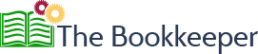Is It Time For a New Inventory System?
December is the time of year when everyone starts thinking about changes for the upcoming new year. For companies, that often means analyzing their current systems and thinking of what they want to improve.
One area in which we’ve seen a large number of clients update their processes this year is in inventory management. Many companies began selling more online during the pandemic, and quickly found that their old inventory systems couldn’t keep up. Those clients turned to us for guidance on the best solutions for those issues.
As we’ve worked through helping clients select, implement, and troubleshoot new inventory systems, we’ve encountered several questions, and have made a number of observations, which we would like to share.
Question #1: How do I know it’s time for a new system?
Unfortunately, many companies do not feel the need to begin the search for a new inventory software until an error has been identified. In the accounting systems world, errors are like cockroaches: if you see one, you probably have one hundred.
Errors can occur for a number of reasons, but, in essence, will always boil down to a failing of either man, machine, or both. Machine errors occur when outdated systems fail to integrate appropriately, or when data stops populating in a timely manner. Human error is simple mistakes, often due to manual mis-keys, or rushing. But often, it’s some combination of both. One common issue is that an outdated software no longer provides the functionality required, so the people using it create a manual “workaround”, that is subject to human fallibility.
Errors often coincide with another sign that it’s time for a system update: the current system takes too much time. It’s too finicky, not automated enough, and requires too many man-hours. These outdated systems may have a cheaper price tag, but cost too much in lost productivity (or having to pay accountants to fix the problems they cause).
Finally, it’s a clear sign that it’s time to update your inventory system when it is costing you revenue. If you can’t quote a customer because you aren’t sure if you have the job materials, or if you fail to fulfill an order on-time because product is missing, you can be certain your inventory needs to be updated.
Question #2: How do I choose a system?
Clients will sometimes ask us, “Which inventory system do you recommend?” While it’s true that there a few we work with more frequently than others, no one system is best for every company. Even businesses in the same industry can have very different needs and priorities, necessitating different software options.
A good first step is to establish your priorities in selecting an inventory software. It’s not guaranteed that you will get all of the features and functionality you want (especially if you have a limited price range), so it’s good to know what bells-and-whistles are “must-haves” versus “nice-to-haves”. It’s also crucial to ensure that any software you pick accounts for the people who will be using it; a Cadillac ERP is useless if it’s too complex for any of the end users to understand.
You also have to determine whether you are looking for a short-term solution that will build upon your current systems, or something scalable that will replace current systems and be used indefinitely. For example, many companies will purchase highly-modular inventory software packages that can integrate with their accounting software, and have additional features unlocked over time. Other companies may select an all-inclusive program with high start-up costs, but that should suit all of their needs in perpetuity. This is where cost becomes a huge factor.
In analyzing multiple system options, it’s important to calculate the ROI on each one. In making this calculation on a software option, it’s important to not only weigh it against the cost of any systems it might be replacing, but to also consider labor hours saved, potential revenue gained, loss prevention, etc. You might even be able to incorporate functions you had not considered. (For example, a trades inventory software might come with scheduling applications which can save dispatch time, or improve marketing.)
Of course, once a new system is selected, the project is only beginning.

Question #3: How do I get started with a new system?
Implementation is the toughest, most frustrating part of any software project. There are almost always unforeseen challenges, and it is often a highly iterative process of testing different types of transactions, seeing what errors are thrown, and making adjustments, just to test again. However, there are steps you can take from the onset to minimize the pain of systems transition.
Your first step is to establish your transition “team”: this is a mix of the system’s end users, both internal and external, and any consultants or experts who are helping you along the way. It’s good to clarify each team members role and duties early on, to avoid duplication of efforts or tasks being missed.
Once you have pulled your team together, you’ll want to schedule out milestones for your transition project, as well as touchpoint meetings. This will keep everyone focused, and will help prevent you from losing momentum. Too often companies purchase expensive new softwares without a clear implementation deadline in place, and end up letting them sit unused, while everyone continues to work in the old, more familiar software.
In putting together your transition timeline, you’ll also want to consider how long of an overlap window you want with the old system. Overlap windows, where both systems operate concurrently, not only make the transition smoother (because you’re not trying to cut off one system at the same time you begin a new one), but also help provide a data backup in the (nigh inevitable) event the new system needs some troubleshooting once it goes live.
After you’ve been active in the new system for a while, it’s also good to have established check-ins to be sure that everything is remaining accurate, and that there aren’t any “behind the scenes” problems to be addressed. Then, you can work in confidence in your new, updated inventory program.