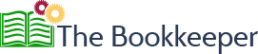Caught Any Interesting Banking News Lately?
Though banking news typically sparks little interest in the general public, it was hard to avoid finding out about the collapse of Silicon Valley Bank last week. On Friday, March 10th, 2023, it became the second-largest bank failure in US history. The largest was when Washington Mutual Bank collapsed in September 2008, heralding the housing crisis.
Anytime a large institution implodes this spectacularly, there are several questions, which we’re going to attempt to answer, as best as we can, with the knowledge currently available.
The first is…
What happened?
Silicon Valley Bank failed for many of the reasons it initially succeeded. It catered to the startups housed within its namesake, and had a similarly high tolerance for risk (especially compared to other banks). Compared to other banks, SVB overinvested relative to its available cash. Worse, they overinvested in long-term bonds at a time when the interest rates of return were low and, when rates rose, those bonds lost value as no one wanted to purchase a bond at a significantly lower rate of return. Once it became apparent that SVB was saddled with some poor investments, their stock dropped significantly.
Of course, if a bank’s stock experiences a significant drop, the depositors lose confidence, and want to pull their cash out. When that happens, you get a “run on the bank”; this is a downward spiral in which customers rush to withdraw their funds, of which, of course, there is not enough available in cash, creating a further drop in confidence, making more customers want to withdraw more money, etc. In this case, there were even reports of branches closing and police being called on customers refusing to leave. Amidst this, the California Department of Financial Protection and Innovation stepped in to close Silicon Valley Bank and appointed the Federal Deposit Insurance Corporation (FDIC) its “Receiver”.
How did all of this affect small businesses?
According to regulatory filings, as of December 31st 2022, 93% of SVB’s deposits were uninsured. So, for businesses banking with SVB, their deposited funds over $250,000 are not guaranteed to be safe. Furthermore, on Friday, March 10th, customers could not withdraw funds. This didn’t just affect SVB’s banking customers, but also those working with them. For example, Patriot Payroll, which kept their operating funds with Silicon Valley Bank, could not process payroll for any of their clients on the 10th, resulting in thousands of those companies’ employees not receiving a paycheck. Rippling, another payroll company, had to move funds around and delay to paying their clients’ employees over the weekend.
BILL (formerly Bill.com) held funds within SVB, and warned of potential delays, though none ended up being reported. Even Etsy had to delay payments to some sellers, due to funds being tied up at Silicon Valley Bank. So, even if a business never banked with SVB, if they used a payroll company who used them, or used a certain bill-pay service, or sold things on Etsy, they could have been affected.

What should I do?
If you banked with SVB, read this press release from the FDIC. If you have never banked with SVB, this can still be a good reminder to “not put all your eggs in one basket”. First, always be sure you’re using a FDIC-insured bank. Secondly, if you have deposited funds over $250,000, spread it across multiple banks (multiple accounts at one bank are not sufficient).
This can also be a good reminder to gain a close understanding of your cash-flow. This isn’t me just telling you to “spend less”. Understand, in-depth, the ins-and-outs of how your money moves. Know which vendors are on auto-payment from which checking accounts or credit cards. Know where your deposits go, how early before payday your payroll is deducted, etc. If you had to switch banks suddenly, would you know everything that needs to be moved over?
How did all of this affect small businesses?
According to regulatory filings, as of December 31st 2022, 93% of SVB’s deposits were uninsured. So, for businesses banking with SVB, their deposited funds over $250,000 are not guaranteed to be safe. Furthermore, on Friday, March 10th, customers could not withdraw funds. This didn’t just affect SVB’s banking customers, but also those working with them. For example, Patriot Payroll, which kept their operating funds with Silicon Valley Bank, could not process payroll for any of their clients on the 10th, resulting in thousands of those companies’ employees not receiving a paycheck. Rippling, another payroll company, had to move funds around and delay to paying their clients’ employees over the weekend.
BILL (formerly Bill.com) held funds within SVB, and warned of potential delays, though none ended up being reported. Even Etsy had to delay payments to some sellers, due to funds being tied up at Silicon Valley Bank. So, even if a business never banked with SVB, if they used a payroll company who used them, or used a certain bill-pay service, or sold things on Etsy, they could have been affected.
Is It Time For a New Inventory System?
December is the time of year when everyone starts thinking about changes for the upcoming new year. For companies, that often means analyzing their current systems and thinking of what they want to improve.
One area in which we’ve seen a large number of clients update their processes this year is in inventory management. Many companies began selling more online during the pandemic, and quickly found that their old inventory systems couldn’t keep up. Those clients turned to us for guidance on the best solutions for those issues.
As we’ve worked through helping clients select, implement, and troubleshoot new inventory systems, we’ve encountered several questions, and have made a number of observations, which we would like to share.
Question #1: How do I know it’s time for a new system?
Unfortunately, many companies do not feel the need to begin the search for a new inventory software until an error has been identified. In the accounting systems world, errors are like cockroaches: if you see one, you probably have one hundred.
Errors can occur for a number of reasons, but, in essence, will always boil down to a failing of either man, machine, or both. Machine errors occur when outdated systems fail to integrate appropriately, or when data stops populating in a timely manner. Human error is simple mistakes, often due to manual mis-keys, or rushing. But often, it’s some combination of both. One common issue is that an outdated software no longer provides the functionality required, so the people using it create a manual “workaround”, that is subject to human fallibility.
Errors often coincide with another sign that it’s time for a system update: the current system takes too much time. It’s too finicky, not automated enough, and requires too many man-hours. These outdated systems may have a cheaper price tag, but cost too much in lost productivity (or having to pay accountants to fix the problems they cause).
Finally, it’s a clear sign that it’s time to update your inventory system when it is costing you revenue. If you can’t quote a customer because you aren’t sure if you have the job materials, or if you fail to fulfill an order on-time because product is missing, you can be certain your inventory needs to be updated.
Question #2: How do I choose a system?
Clients will sometimes ask us, “Which inventory system do you recommend?” While it’s true that there a few we work with more frequently than others, no one system is best for every company. Even businesses in the same industry can have very different needs and priorities, necessitating different software options.
A good first step is to establish your priorities in selecting an inventory software. It’s not guaranteed that you will get all of the features and functionality you want (especially if you have a limited price range), so it’s good to know what bells-and-whistles are “must-haves” versus “nice-to-haves”. It’s also crucial to ensure that any software you pick accounts for the people who will be using it; a Cadillac ERP is useless if it’s too complex for any of the end users to understand.
You also have to determine whether you are looking for a short-term solution that will build upon your current systems, or something scalable that will replace current systems and be used indefinitely. For example, many companies will purchase highly-modular inventory software packages that can integrate with their accounting software, and have additional features unlocked over time. Other companies may select an all-inclusive program with high start-up costs, but that should suit all of their needs in perpetuity. This is where cost becomes a huge factor.
In analyzing multiple system options, it’s important to calculate the ROI on each one. In making this calculation on a software option, it’s important to not only weigh it against the cost of any systems it might be replacing, but to also consider labor hours saved, potential revenue gained, loss prevention, etc. You might even be able to incorporate functions you had not considered. (For example, a trades inventory software might come with scheduling applications which can save dispatch time, or improve marketing.)
Of course, once a new system is selected, the project is only beginning.

Question #3: How do I get started with a new system?
Implementation is the toughest, most frustrating part of any software project. There are almost always unforeseen challenges, and it is often a highly iterative process of testing different types of transactions, seeing what errors are thrown, and making adjustments, just to test again. However, there are steps you can take from the onset to minimize the pain of systems transition.
Your first step is to establish your transition “team”: this is a mix of the system’s end users, both internal and external, and any consultants or experts who are helping you along the way. It’s good to clarify each team members role and duties early on, to avoid duplication of efforts or tasks being missed.
Once you have pulled your team together, you’ll want to schedule out milestones for your transition project, as well as touchpoint meetings. This will keep everyone focused, and will help prevent you from losing momentum. Too often companies purchase expensive new softwares without a clear implementation deadline in place, and end up letting them sit unused, while everyone continues to work in the old, more familiar software.
In putting together your transition timeline, you’ll also want to consider how long of an overlap window you want with the old system. Overlap windows, where both systems operate concurrently, not only make the transition smoother (because you’re not trying to cut off one system at the same time you begin a new one), but also help provide a data backup in the (nigh inevitable) event the new system needs some troubleshooting once it goes live.
After you’ve been active in the new system for a while, it’s also good to have established check-ins to be sure that everything is remaining accurate, and that there aren’t any “behind the scenes” problems to be addressed. Then, you can work in confidence in your new, updated inventory program.
Ledger Nightmares: Entries only an accountant should make
One of my favorite holiday traditions is watching "The Nightmare Before Christmas". For those of you unfamiliar with the movie, here is the basic plot synopsis: The leader of Halloween Town takes an accidental visit to the land of Christmas and is so enchanted by all of it that he decides to give Santa the "year off" and take over in his place. The residents of Halloween Town are, needless to say, ill-suited for this task, and the results are hilarious and horrifying.
The problem is, they see just enough of Christmas to think they know how to emulate it, but they misunderstand the core concepts.
This is a frequent issue when non-accountants take on bookkeeping duties. Recording sales and expenses is one thing, but there are certain entries which really should be left to the professionals.
This week we're looking at the most frequently-confused accounting principles and discussing why it is better to not attempt these yourself.
Setting Up Chart of Accounts & Opening Balances
Though you would think bookkeeping would be simple with a clean slate, getting your company started can be one of the most complicated times, accounting-wise. (Okay, everything about starting a company is complicated.) There are legal and professional expenses, you must determine book value of any assets which you already have, and entering equity amounts can be difficult. (In particular, how you record money the owner contribues, whether as paid-in capital or a loan from the owner, can affect tax liability.)

When these issues are compounded by extra demands on the owner's time and focus (not to mention the learning curve associated with self-training on accounting software), you have a recipe for inaccuracies.
While you are setting up your business, get someone with experience to jump-start the accounting side of it.
Capital Expenditures
Expanding your business is an exciting time, particularly when you're investing in new locations. Whenever you are spending funds or assuming liability to obtain a physical asset which will be used for productive purposes for at least one year, that is a capital expenditure. Capital expenditures can be land, buildings, machinery, or even software upgrades (generally provided they meet a certain cost threshold).
For an amateur bookkeeper, capital expenditures might appear deceptively easy. Buying some land for a new plant site? Debit Land, credit Notes Payable, and expense whatever incidentals come up along the way, right?
Of course not! If it was that easy, everyone would do their own books.
If you record a capital expenditure like that, your book value will be off and when you calculate depreciation it will be inaccurate. (We'll get to depreciation and other contra-accounts later.)
Rather, when capital expenditures are recorded, you are also to include in the book value the net cost of getting the property ready for use. If the ground needed to be levelled, that cost would be included. Likewise, if there were salvageable materials present which were then sold, that gain would be used to reduce the book value. Certain legal and professional fees surrounding the sale may be included as well. It's all very interesting (but also very complicated for a layperson).

Referring to our example, what about that Note Payable? Assuming it's accruing interest, at year-end you'll need to make...
Adjusting Entries
Month-end and year-end adjusting entries are both necessary and a pain in the neck. There are several types of adjusting entries, such as adjustments for goods or services clients prepaid you for (Unearned Revenue), expensing those things for which you prepaid, recording accrued interest, etc.
One of the biggest dangers at year-end is recording adjustments to inventory. Even with consistent inventory tracking throughout the year, there are generally still adjustments to be made at year-end. Mistakes in inventory recording can result in over or understated COGS (Cost of Goods Sold) and inaccurate tax liability calculations. For reasons such as this, it's usually a good idea to have an accountant look at your year-end statements before preparing taxes. (Remember that many CPAs will simply prepare your taxes based on the statements you give them. For that reason, be sure you are hiring someone who will actually look for issues in the accounts themselves.)

Even if it's not a special occassion, such as making a major purchase or at year-end, there are still transactions that require bookkeeping assistance. Notably, any of those involving...
Contra Accounts
A contra account is one which is intended to have an opposite normal balance for that account classification. For instance, a sales discount is a contra revenue account, so it has a normal debit balance (whereas most revenue accounts have a normal credit balance).
Contra account entries have the potential to be very tricky, and the greatest offender for this is depreciation. Recording depreciation is essential for accurately estimating the current value of assets, but calculating it is a complicated process. First, life expectancy of the asset and salvage value must be computed. After that, straight-line depreciation is the simplest, but nowhere near as accurate as usage-based or the double-declining balance method. Finally, when the asset is finally sold or scrapped, the gain or loss must be calculated and recorded based on the present value. Of course, any errors can then negatively affect tax liability.

Long story short, any time you feel like you're getting in over your head, ask a professional. Trying to D-I-Y complicated accounting entries can turn your General Ledger into a horror story.